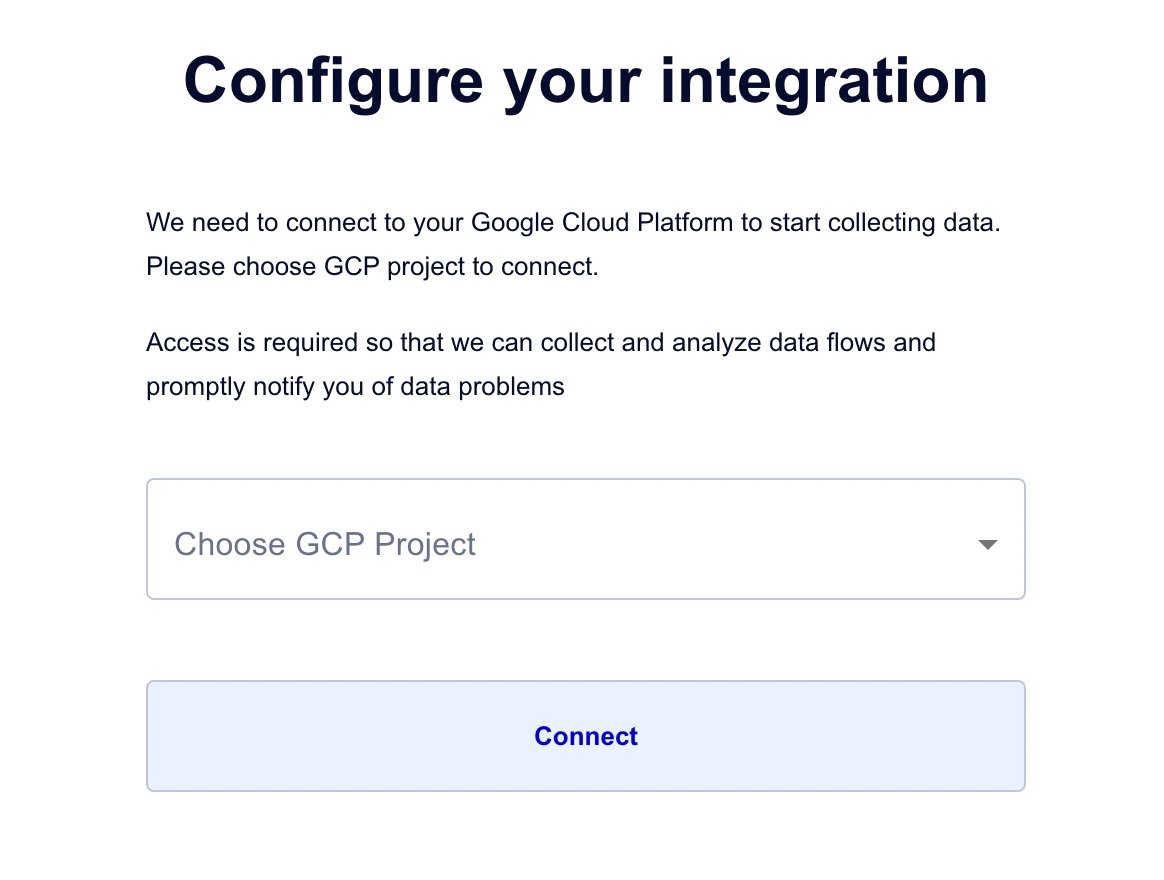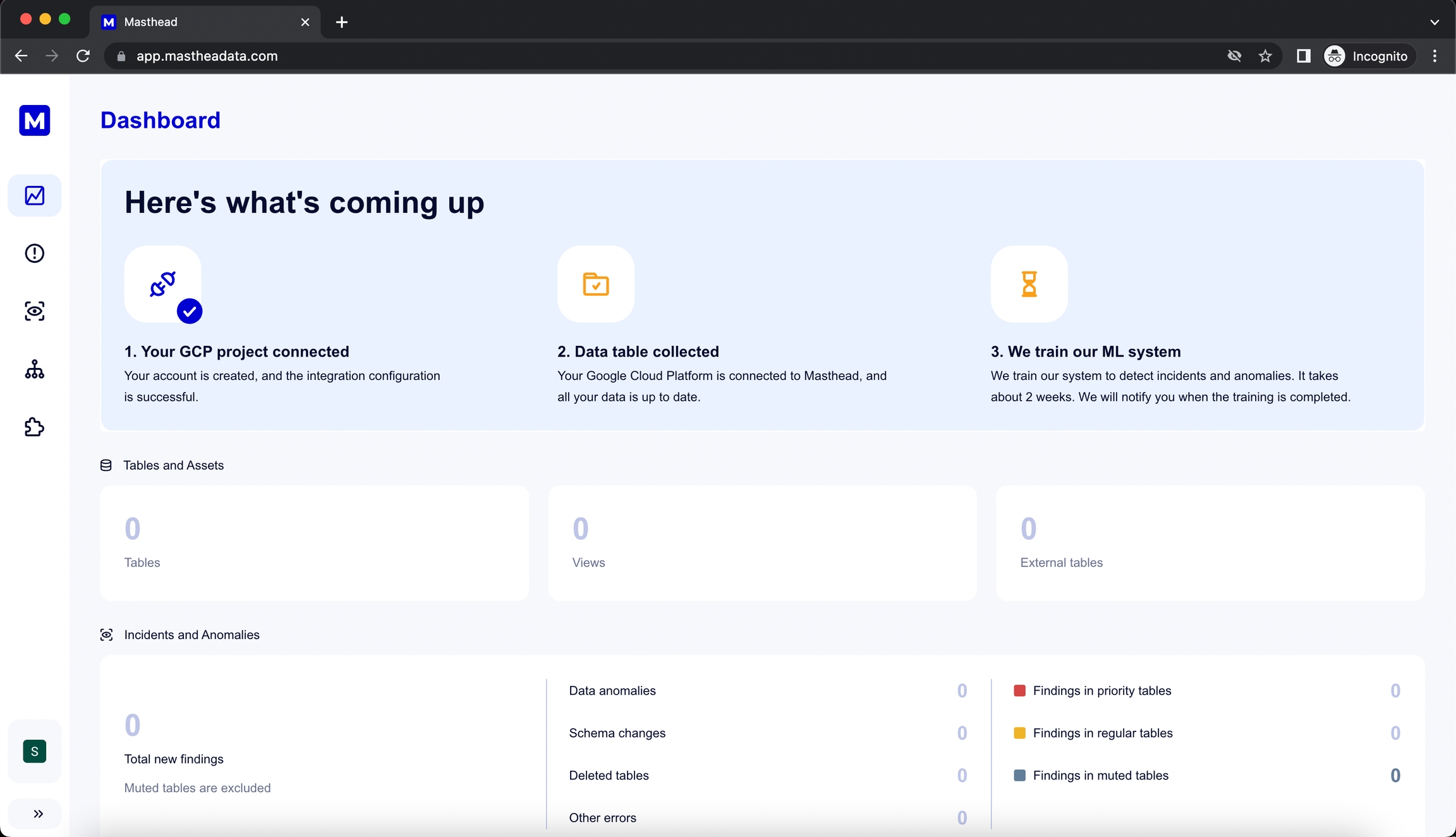Quickstart
Masthead Installation details for Google Cloud + BigQuery
We offer a few options to connect Masthead to your Google Cloud environment:
OAuth - the quickest option, integrate in a few clicks,
Terraform module - use infrastructure as a code approach,
Google Cloud console - create the resources manually in Google Cloud console UI.
OAuth installation
OAuth installation takes about 2 minutes.
1
Go to Sign up
Fill the form, agree with Privacy Policy and click Sign up with Google
2
Provide access to Google Cloud
Select checkboxes in addition to allowing creation of required resources during installation. See what is created during deployment.
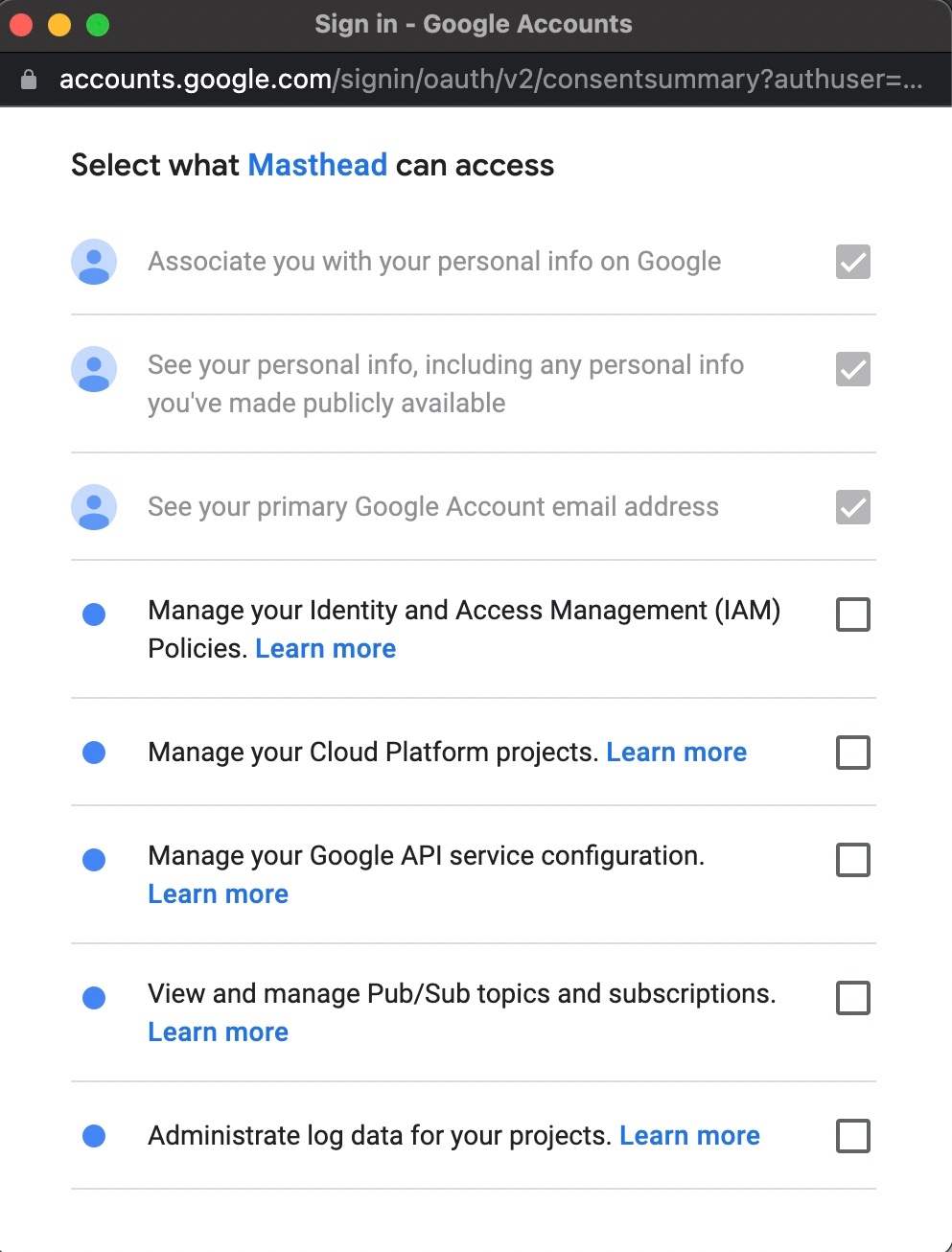
3
4
Last updated