Power BI
To connect Masthead to your Power BI instance, you need to create a service principal and grant it Power BI Admin API access, allowing the Masthead application to access Power BI.
Lineage and details in data dictionary become available within 15-20 minutes after integration.
Create integration
There are 4 steps to integrate Masthead to Power BI:
Create a service principal app in Azure
-
Login to your Azure Portal, and choose App Registrations (search for ‘App registration’).
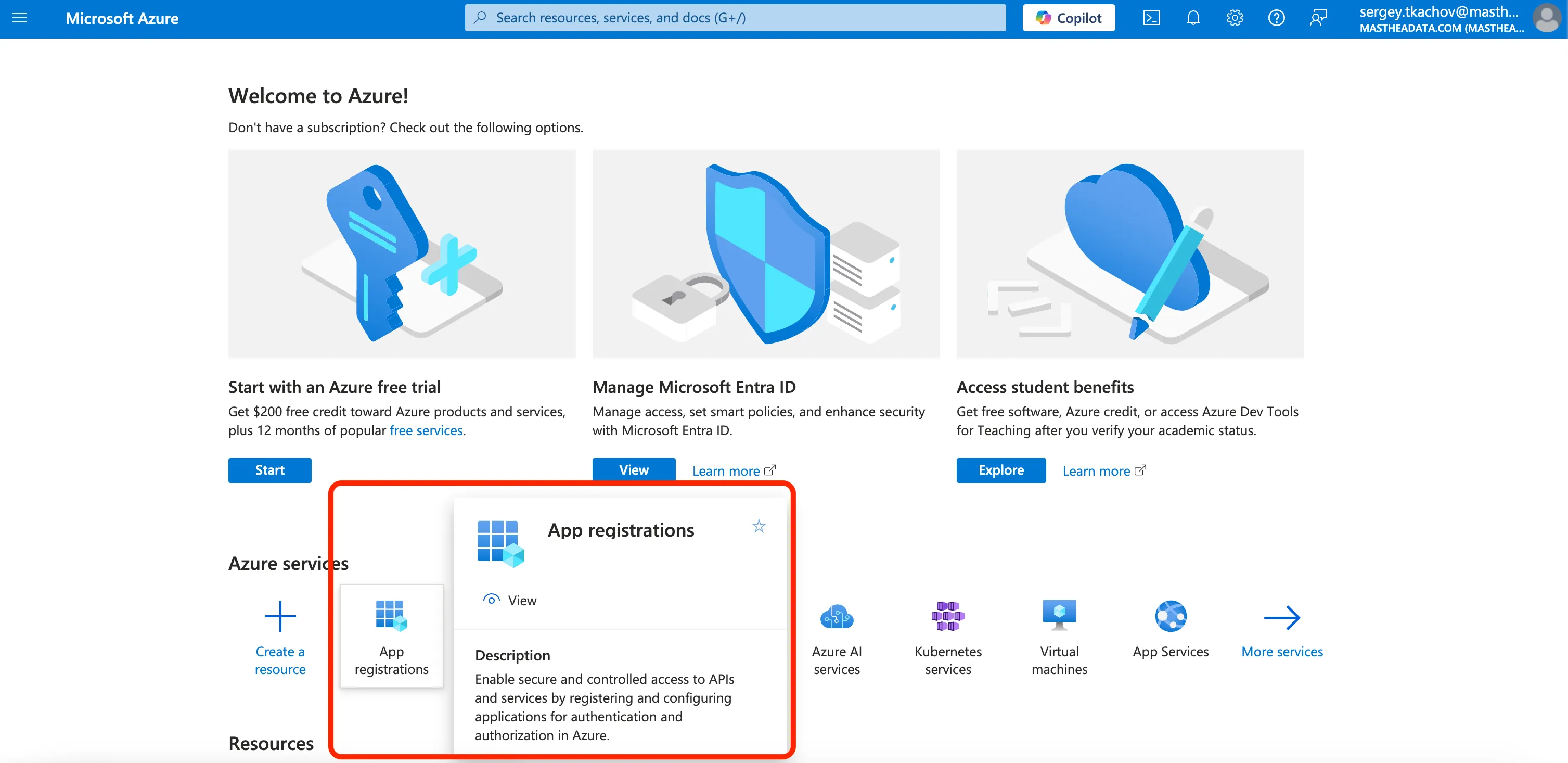
-
Click New Registration.
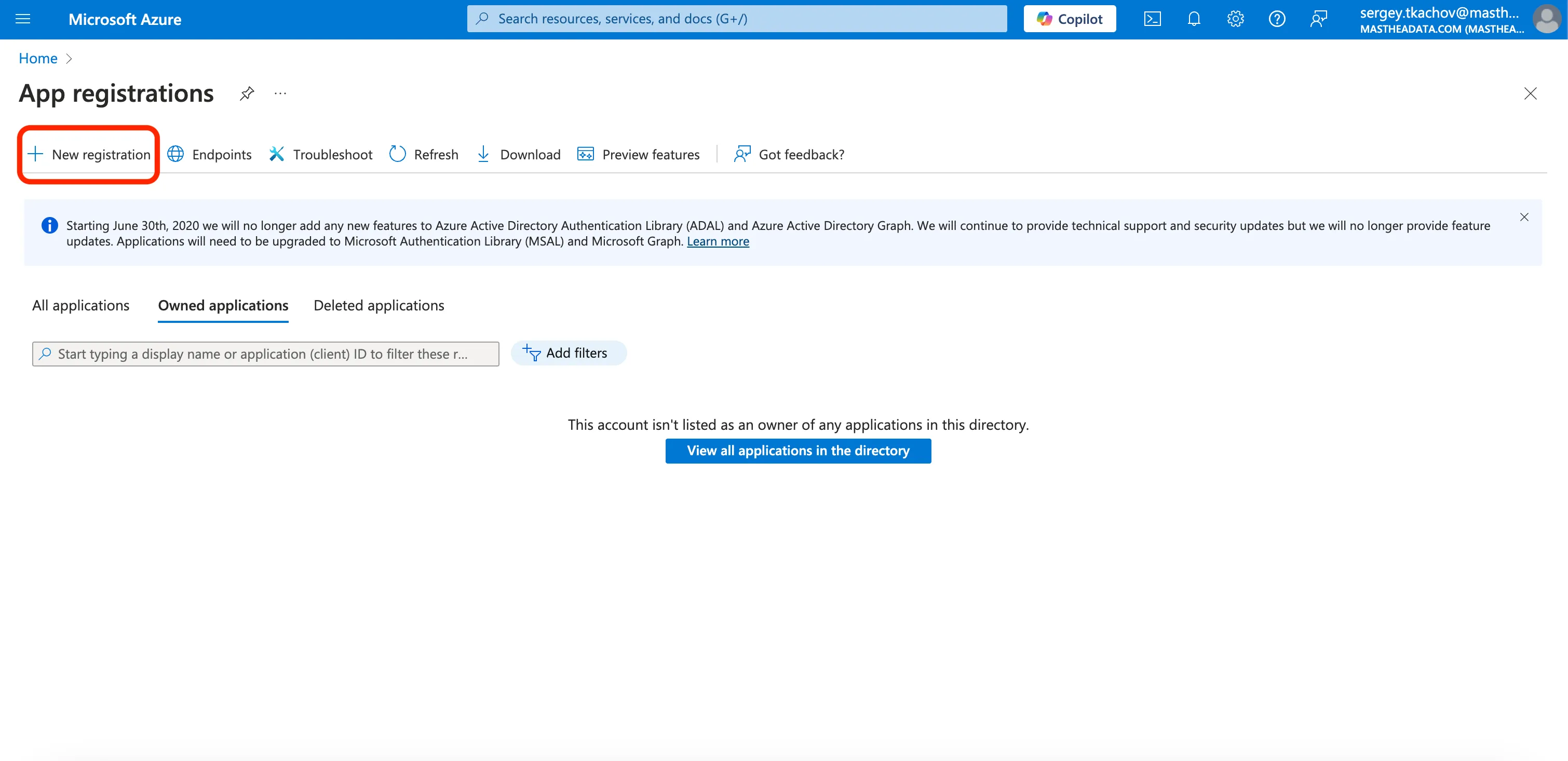
-
Name registration
masthead-powerbi-integration-app. Click Register.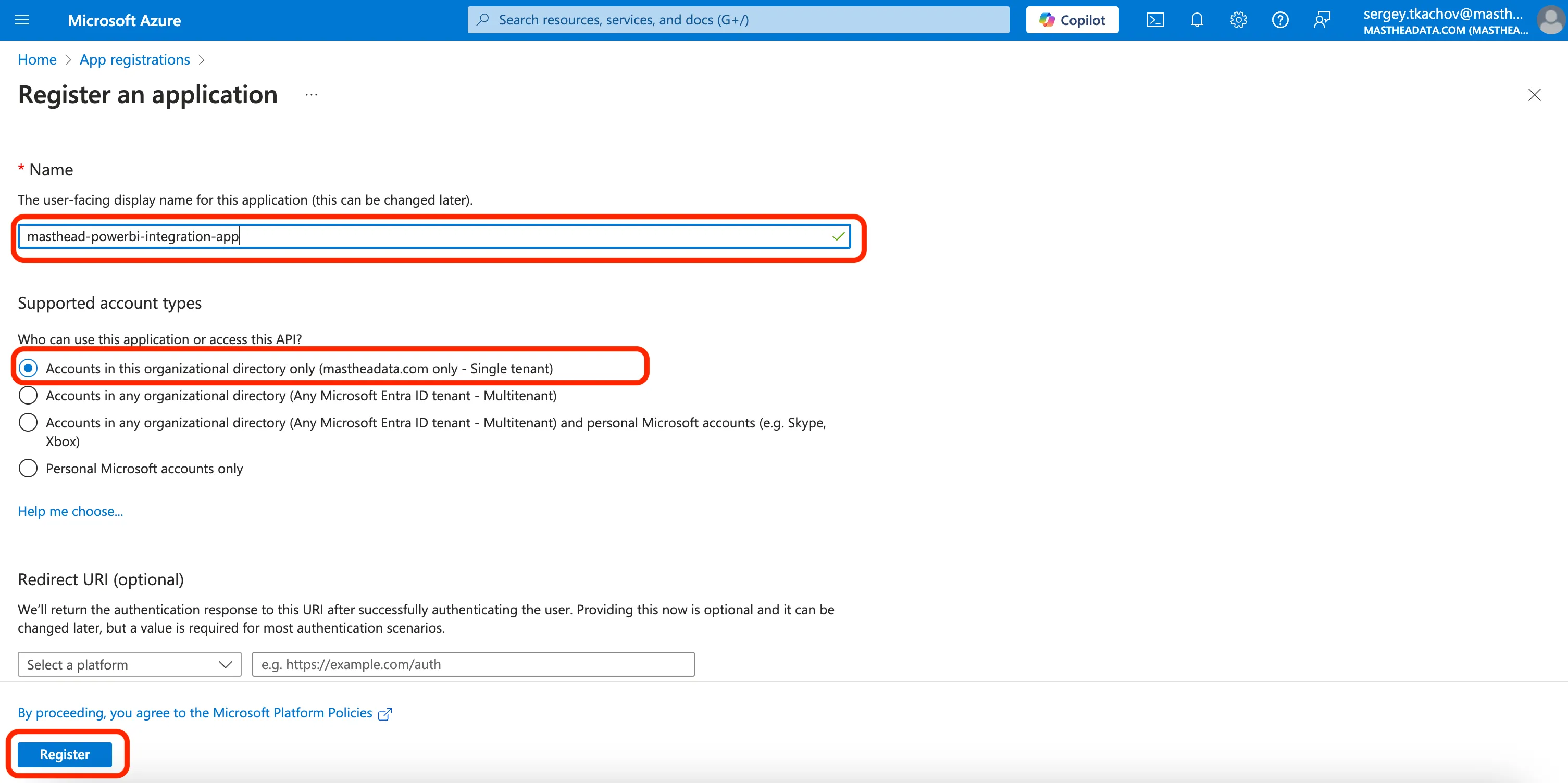
-
After successful app registration, an Overview page will display app details. Copy Application (client) ID and Directory (tenant) ID values in a safe place, we will use it later.
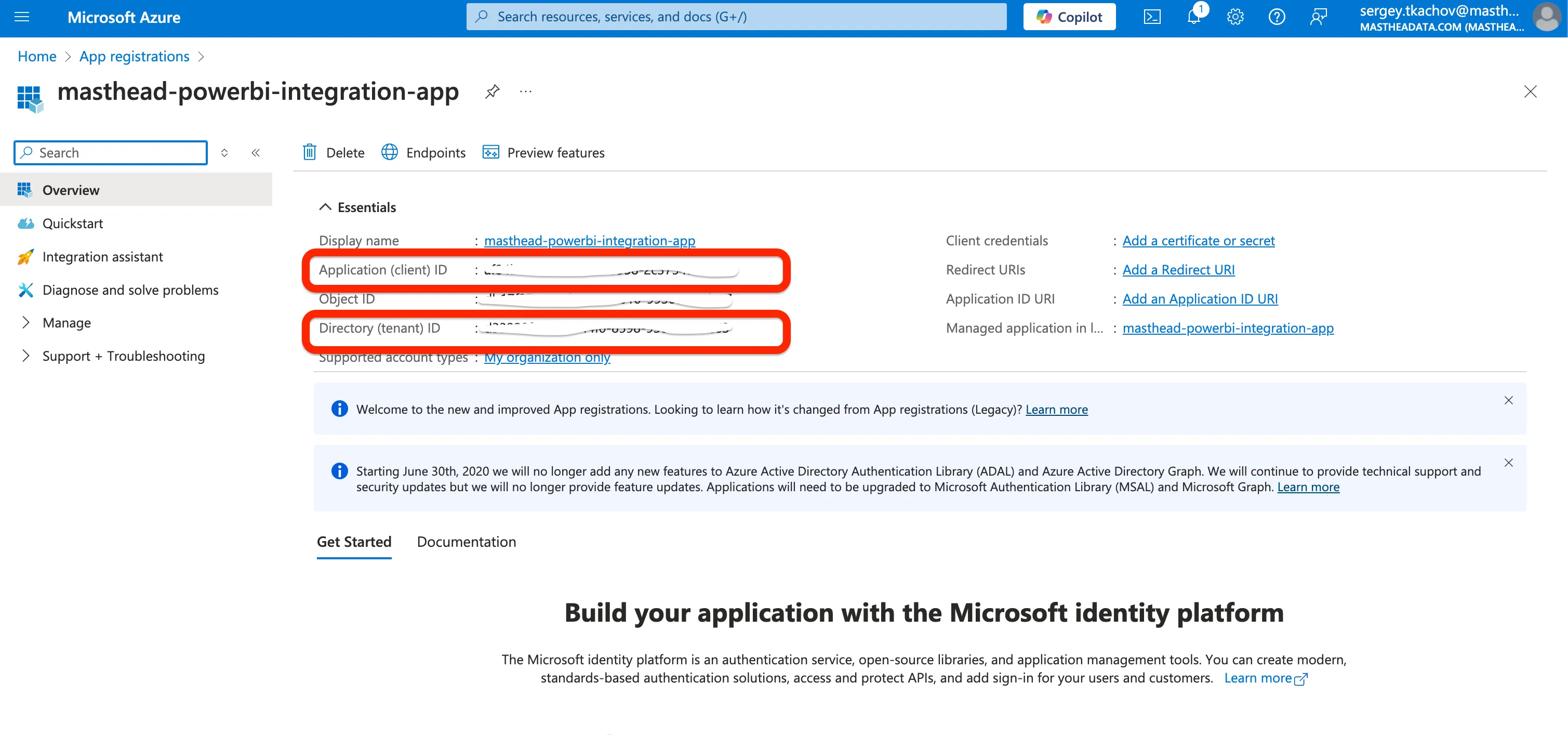
-
From the Manage menu open the drop down and click on Certificates & secretes. Click New client secret.
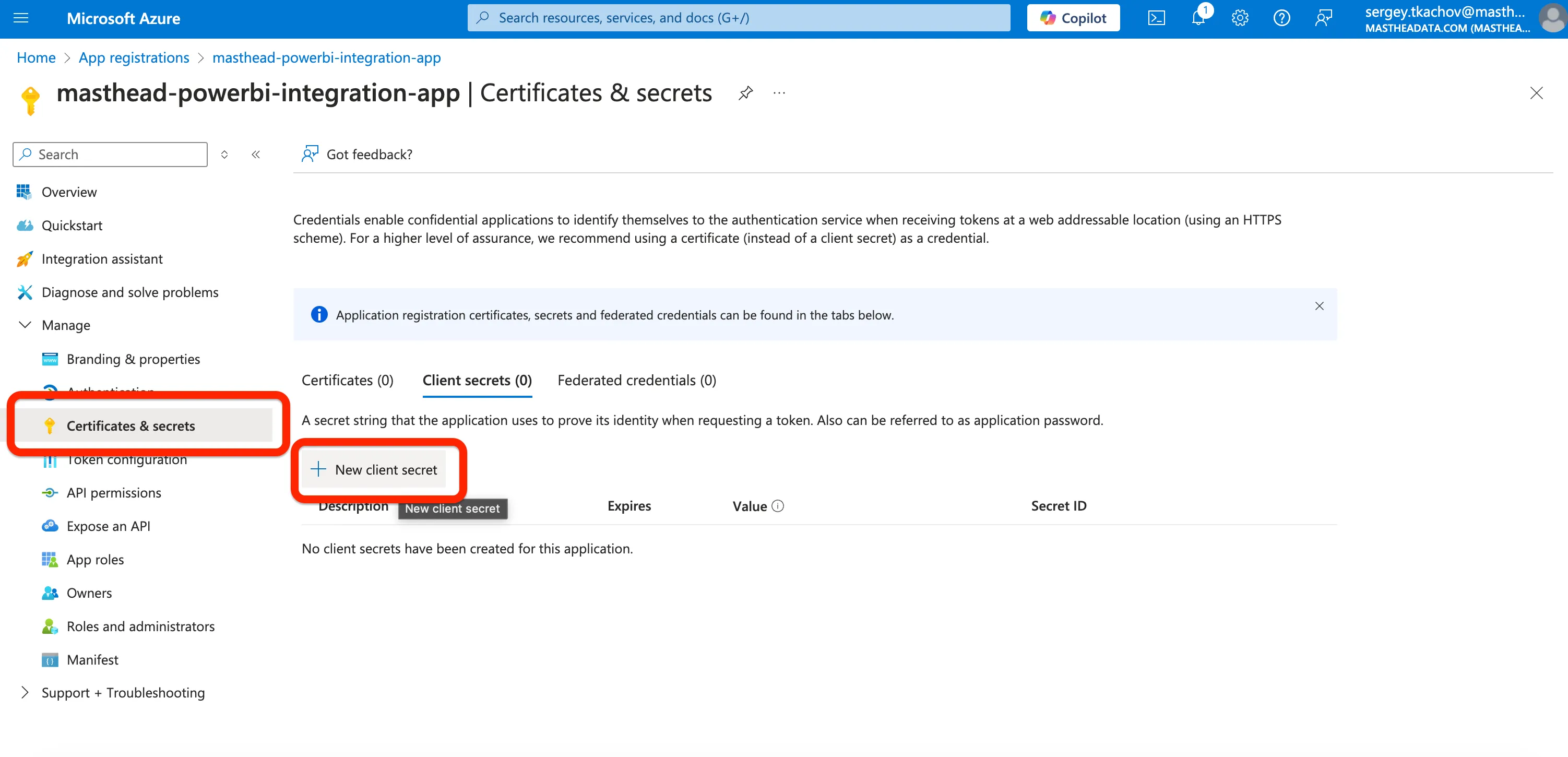
-
Fill the name of the secret as
masthead-powerbi-integration-app-secretand click Add button.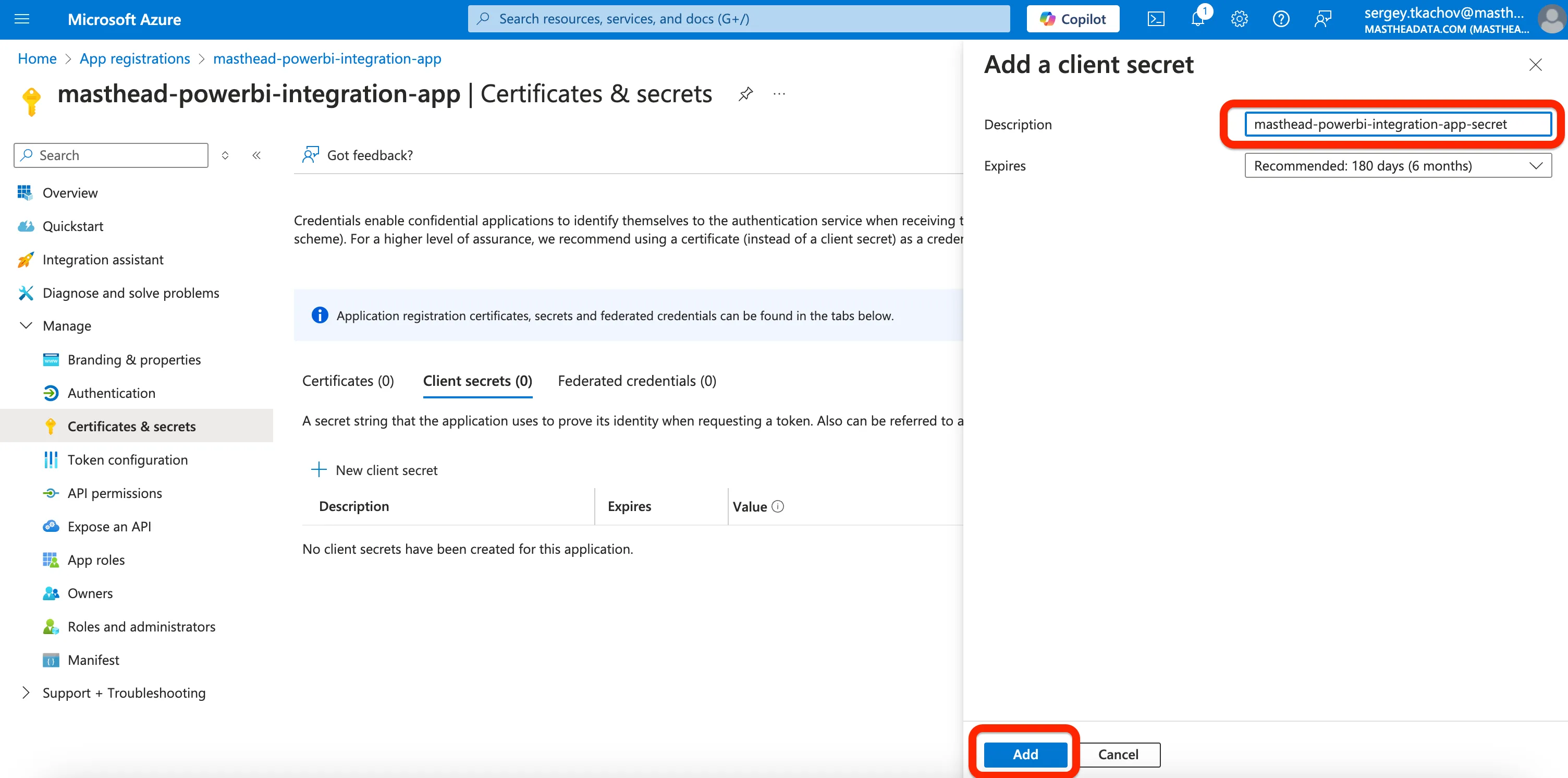
-
After secret successfully created, copy the value of the secret in a safe place, we will use it later.
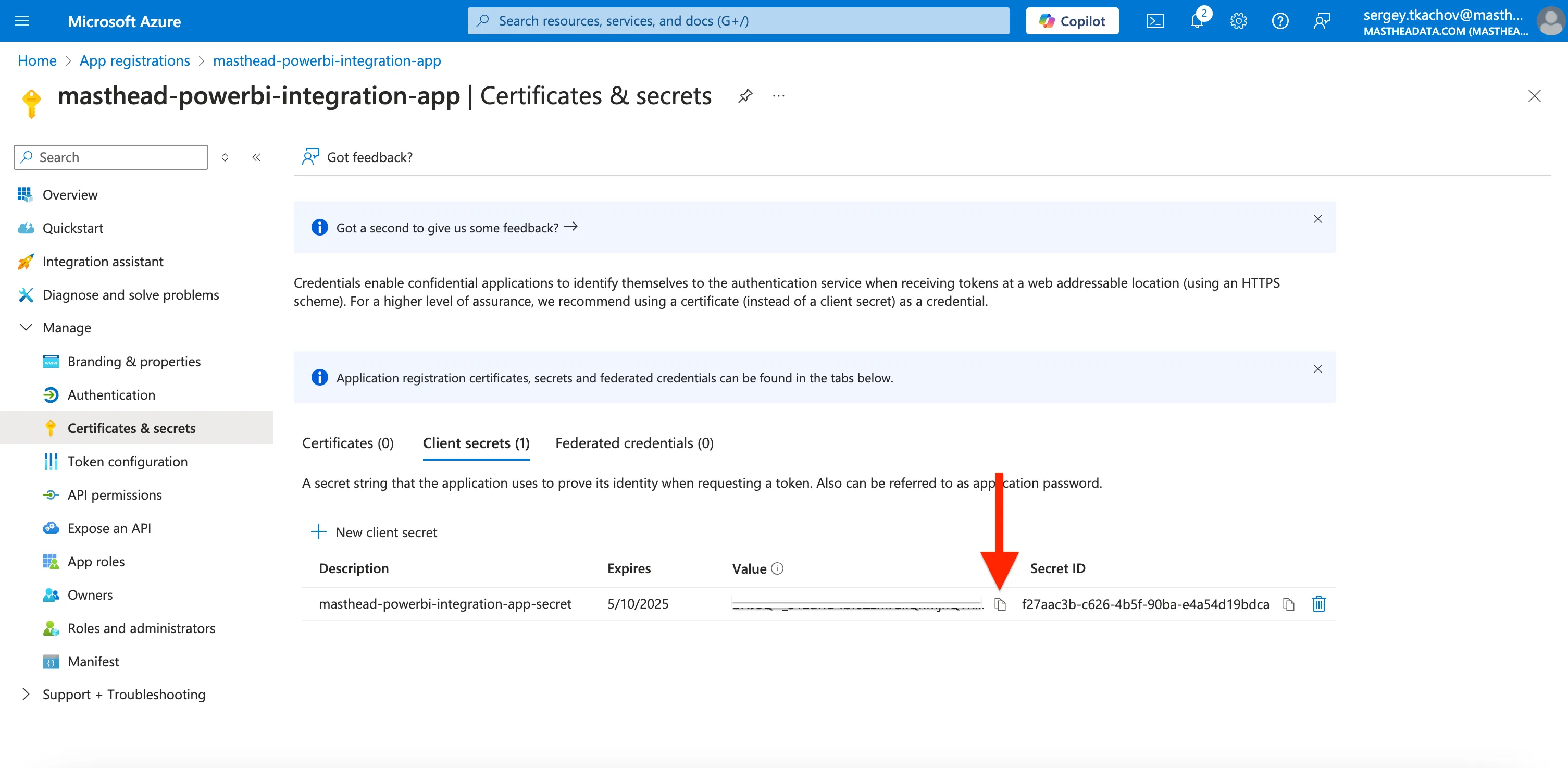
Create Azure Entra ID security group
-
Open Microsoft Entra ID menu
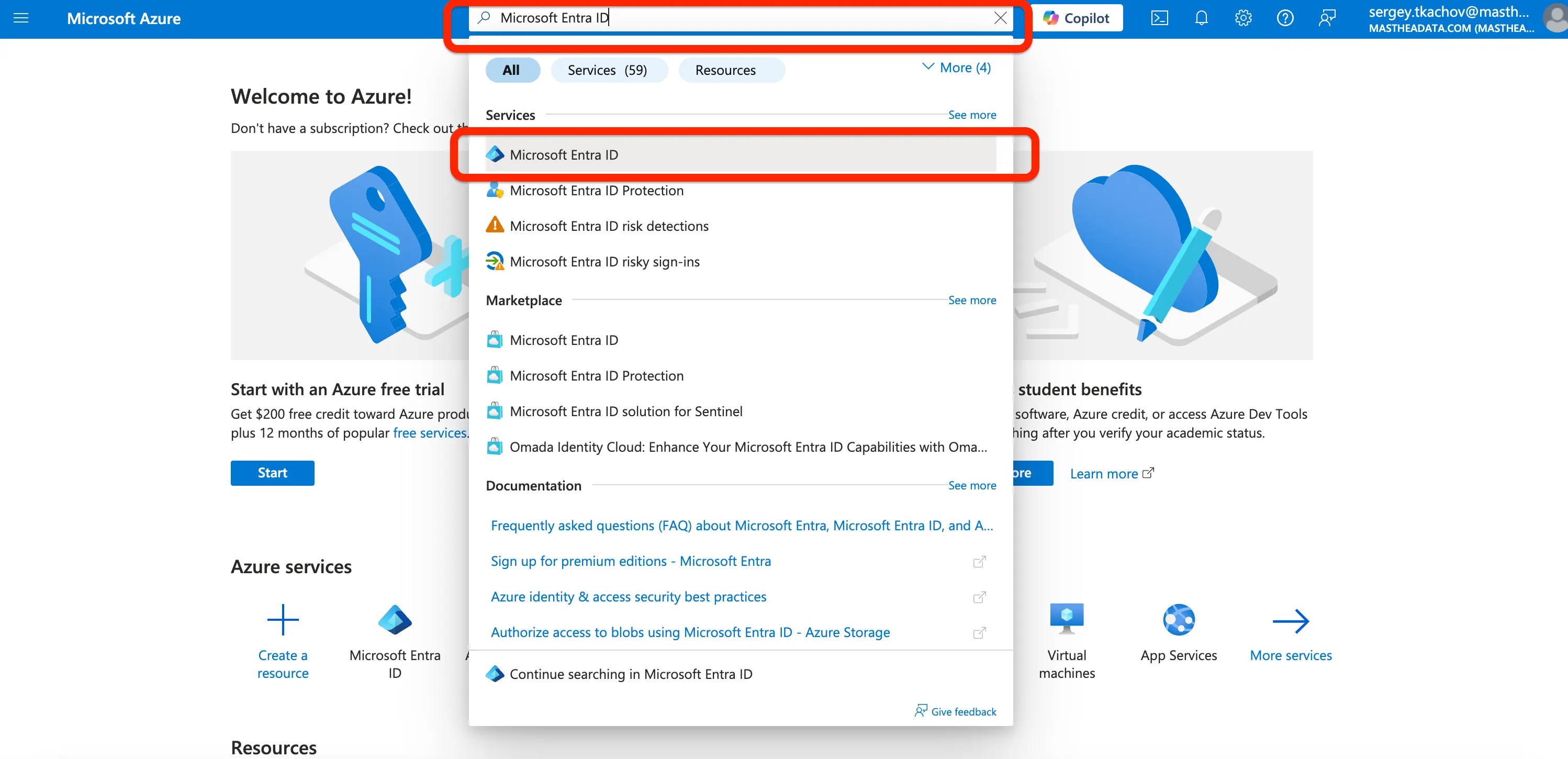
-
Click Add -> Group button
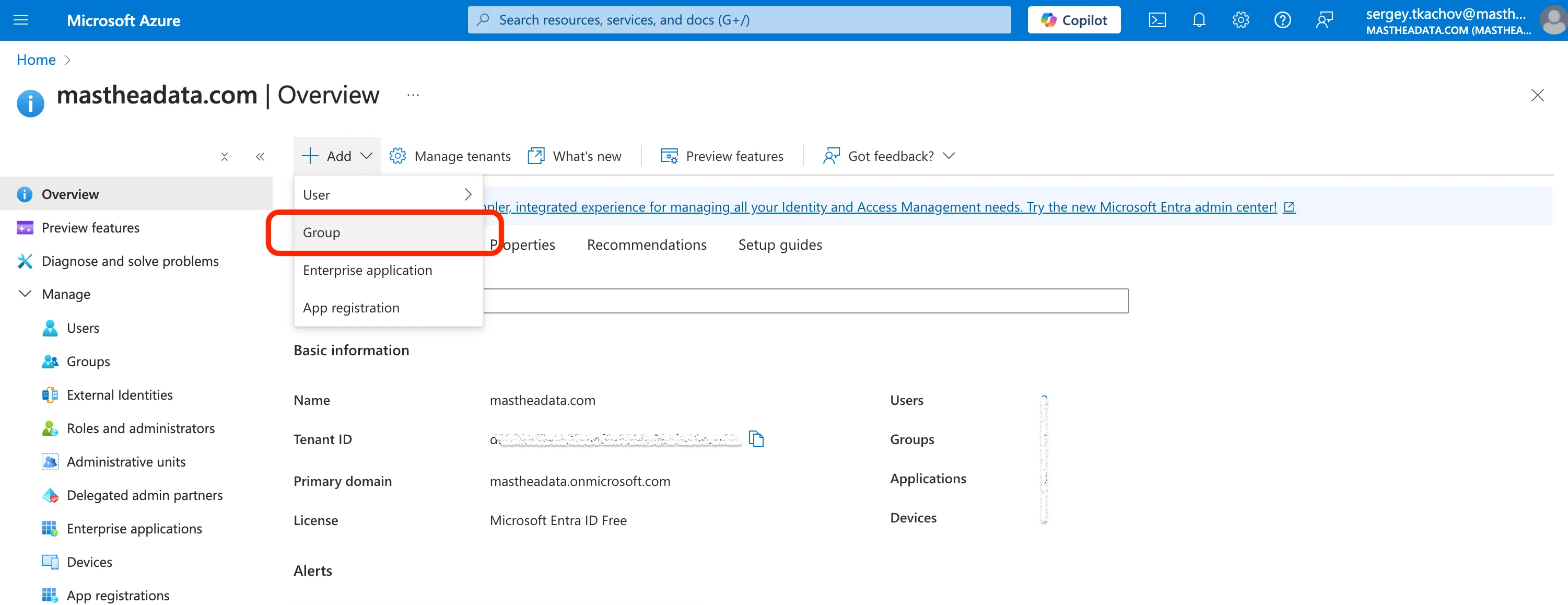
-
Set Group type -
Security, and Group name -masthead-powerbi-security-group. Click Create.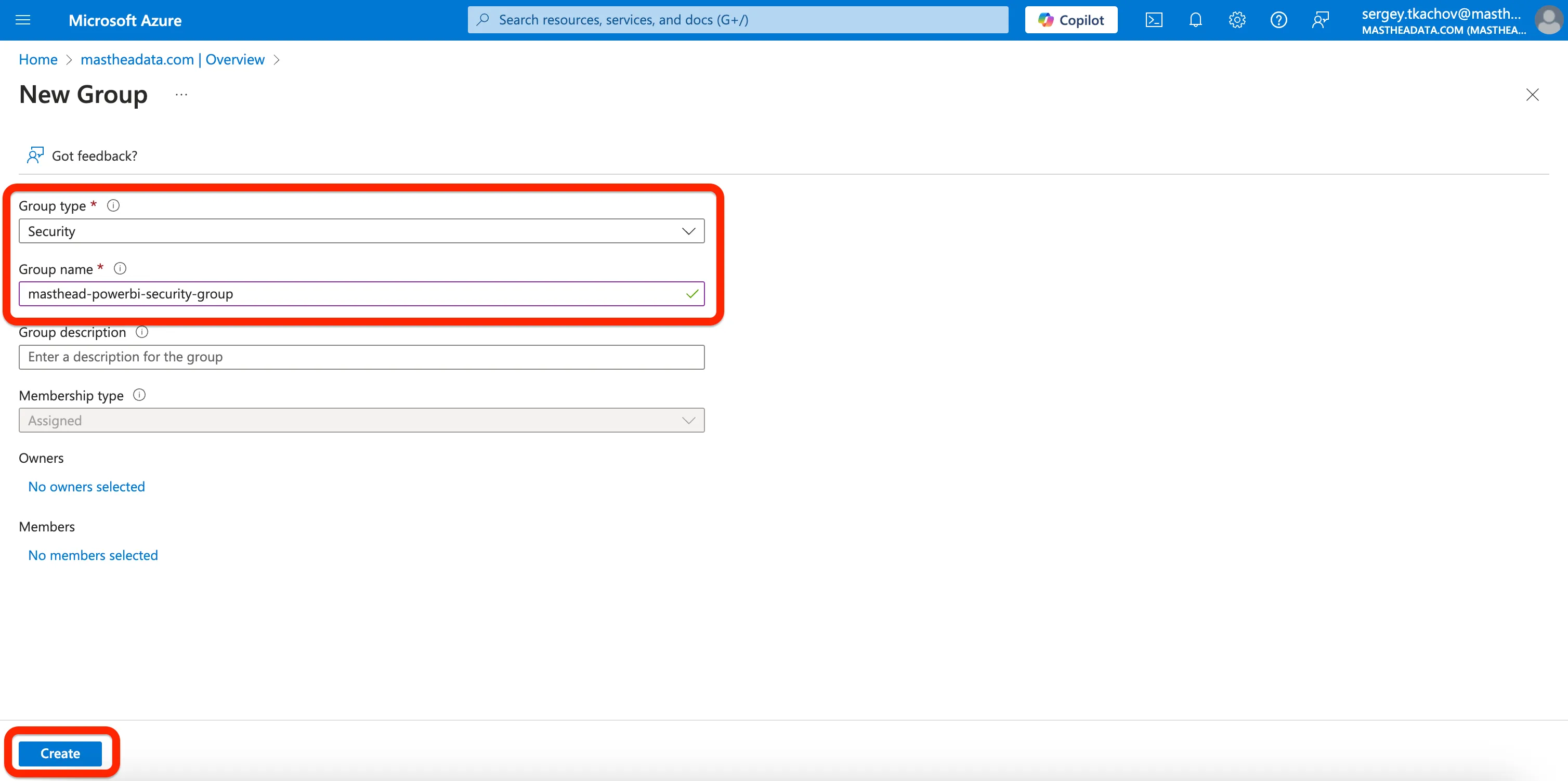
-
Open the newly created group (navigate to the menu Groups -> All groups and click on the
masthead-powerbi-security-groupgroup).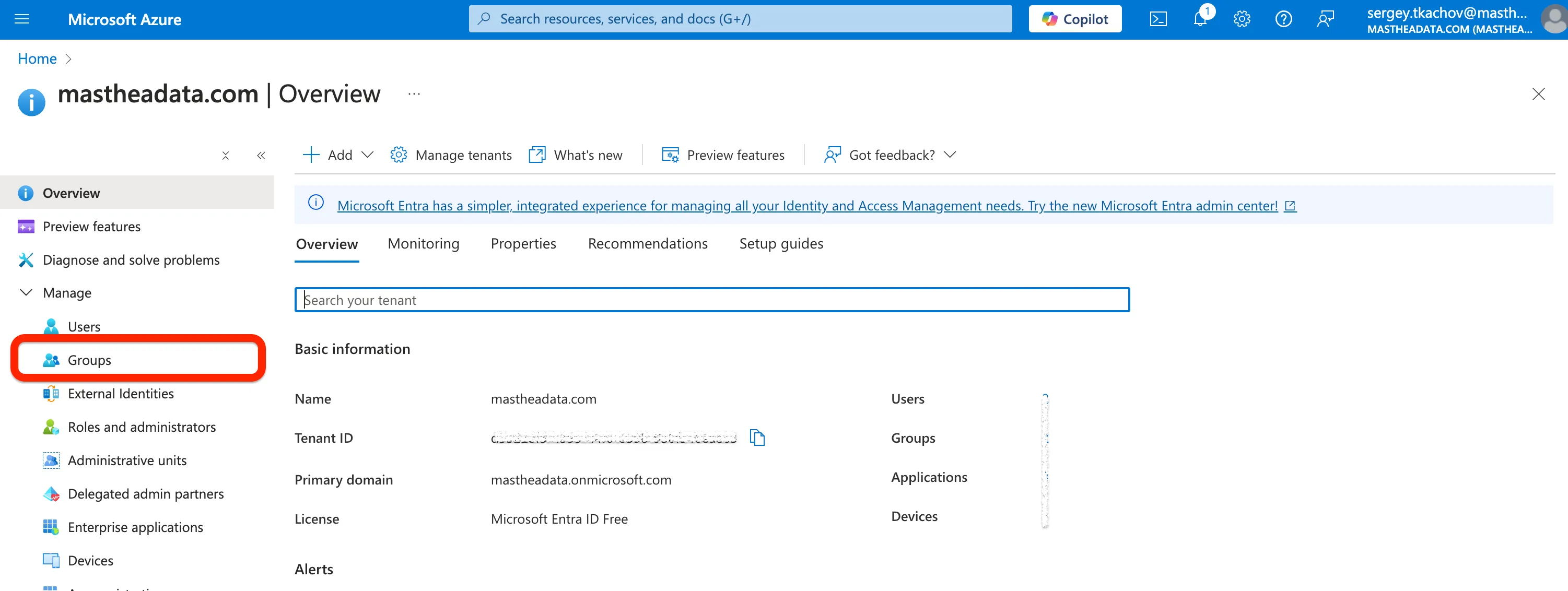
-
Navigate to the Members menu and click Add members
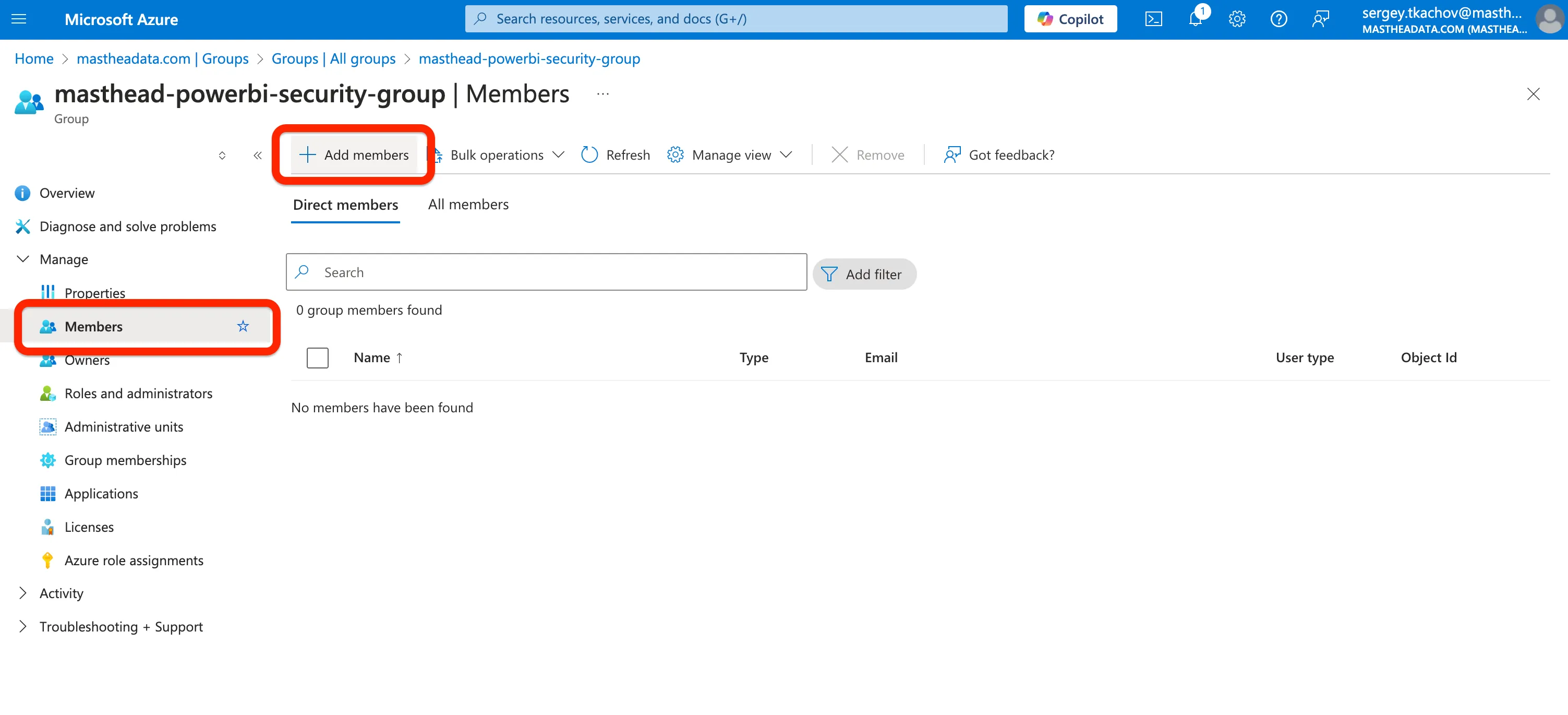
-
Search for
masthead-powerbi-integration-appand select check box to the left. Click Select button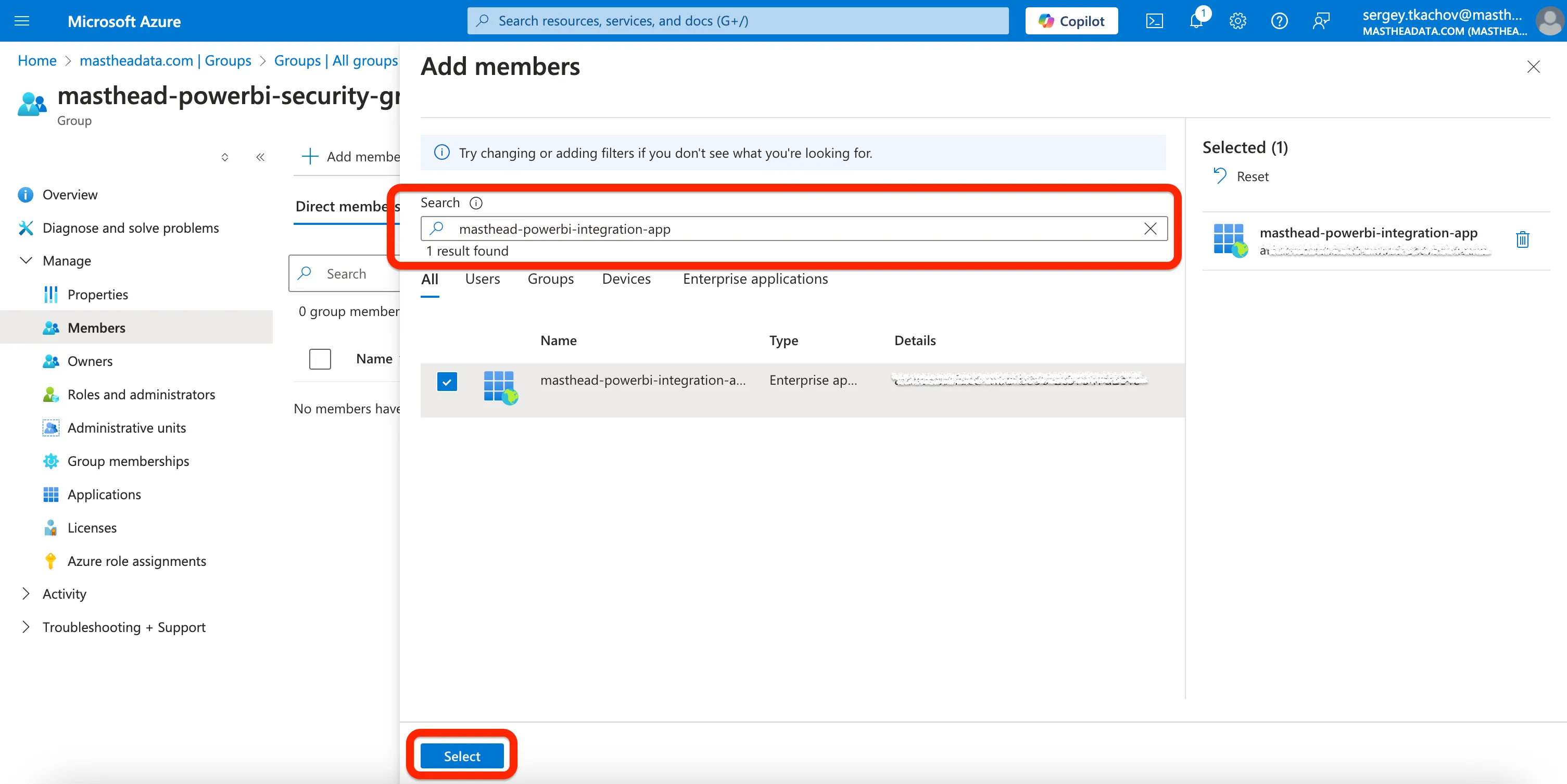
Grant security group the access to Power BI APIs
-
Go to the Power BI Admin portal
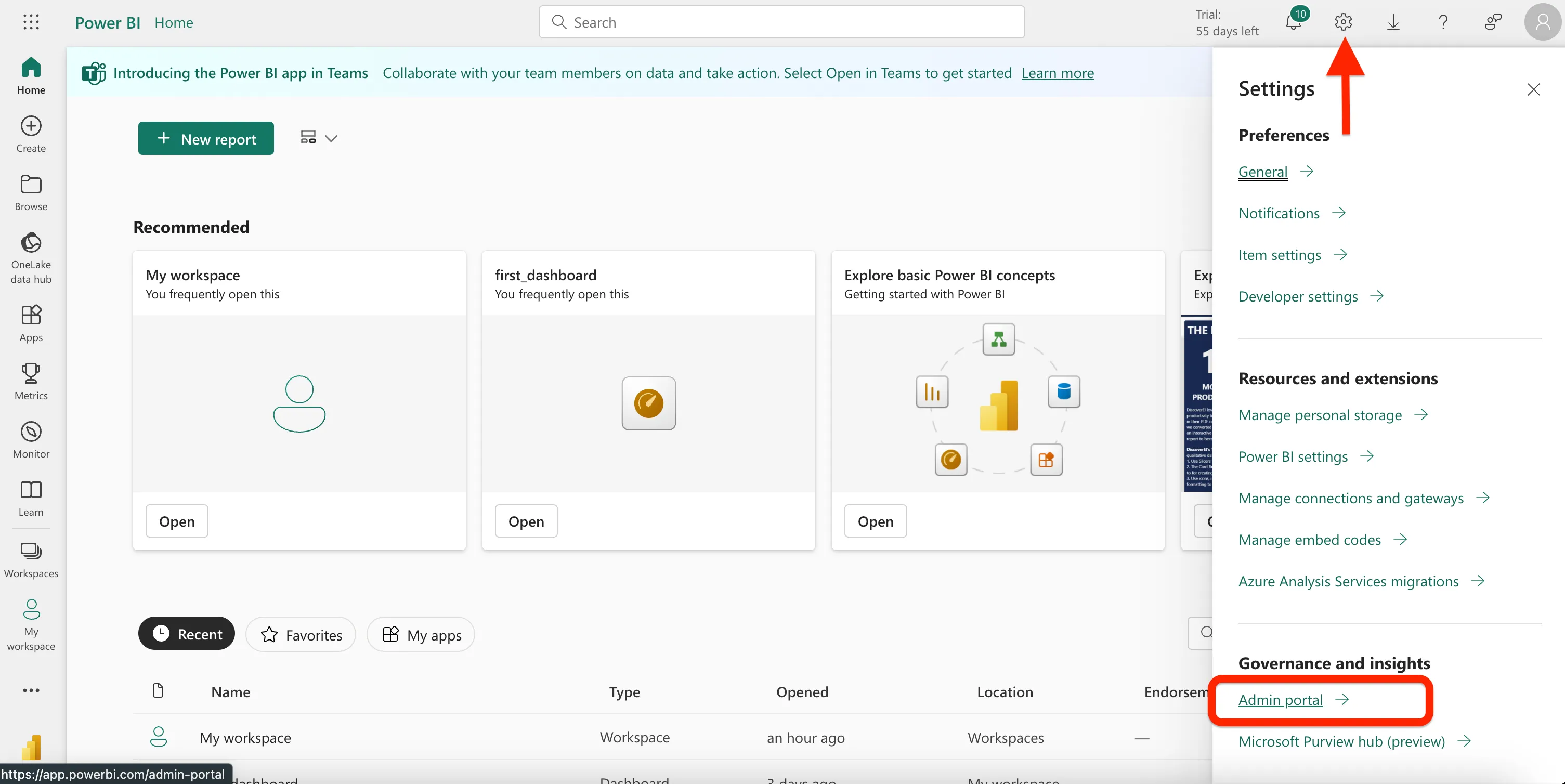
-
In Tenant settings, find Developer settings. Open the Service principals can use Fabric APIs and enable it. Select Specific security groups and type the name of the recently created security group
masthead-powerbi-security-group. Click Apply.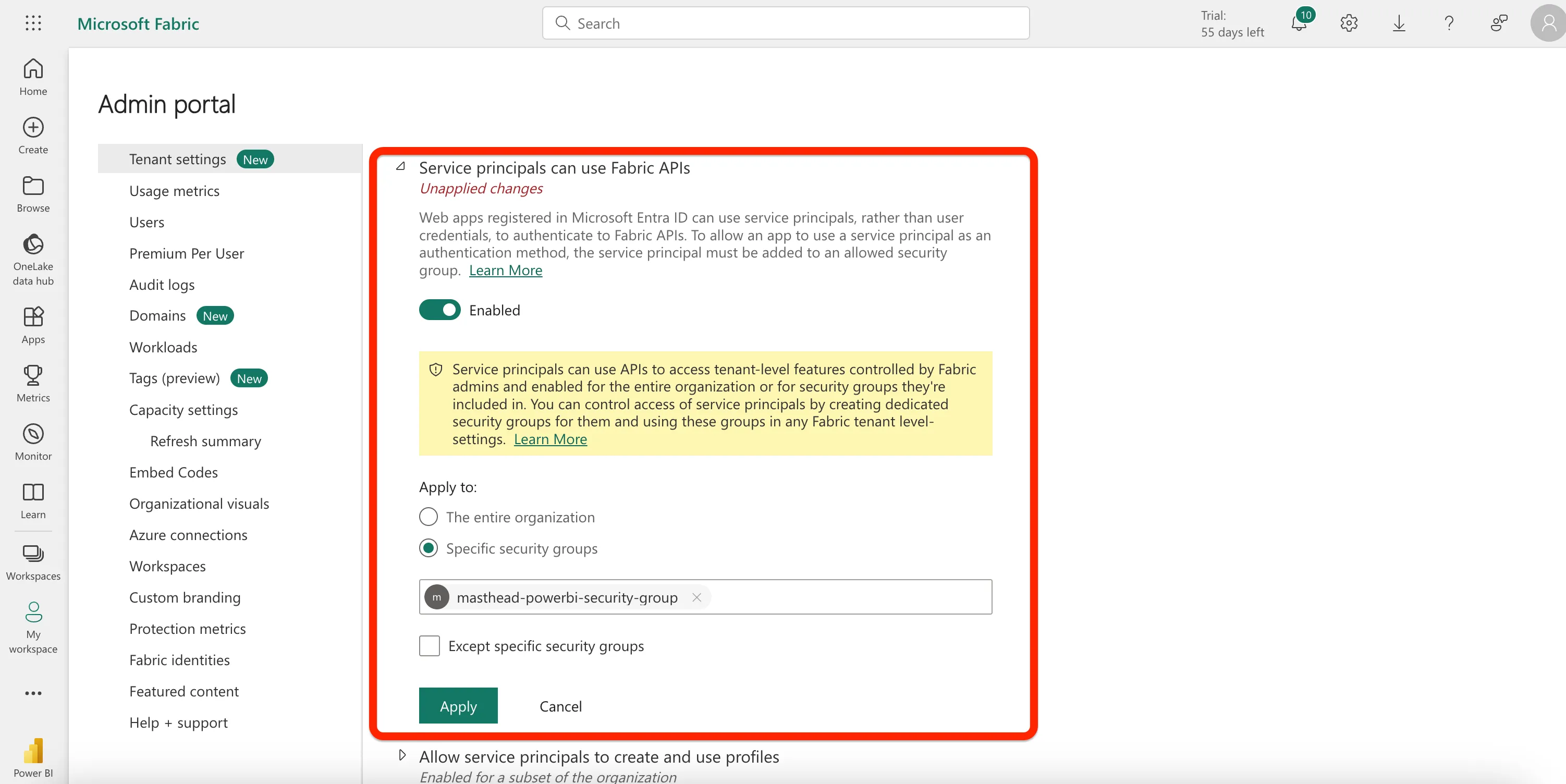
-
In Tenant settings, find Admin API settings
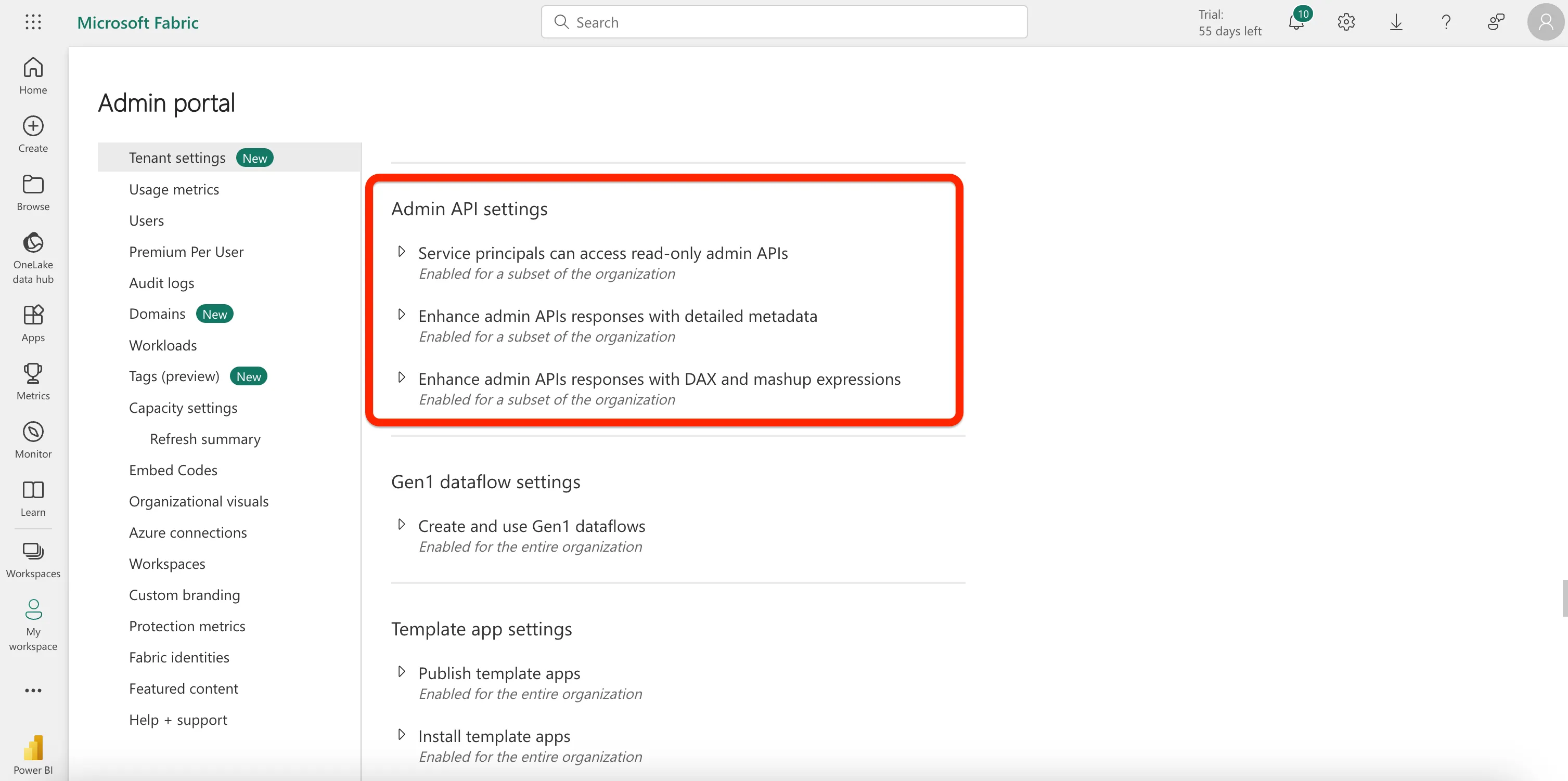
-
Enable Service principals can access read-only admin APIs, specify security group
masthead-powerbi-security-groupand click Apply.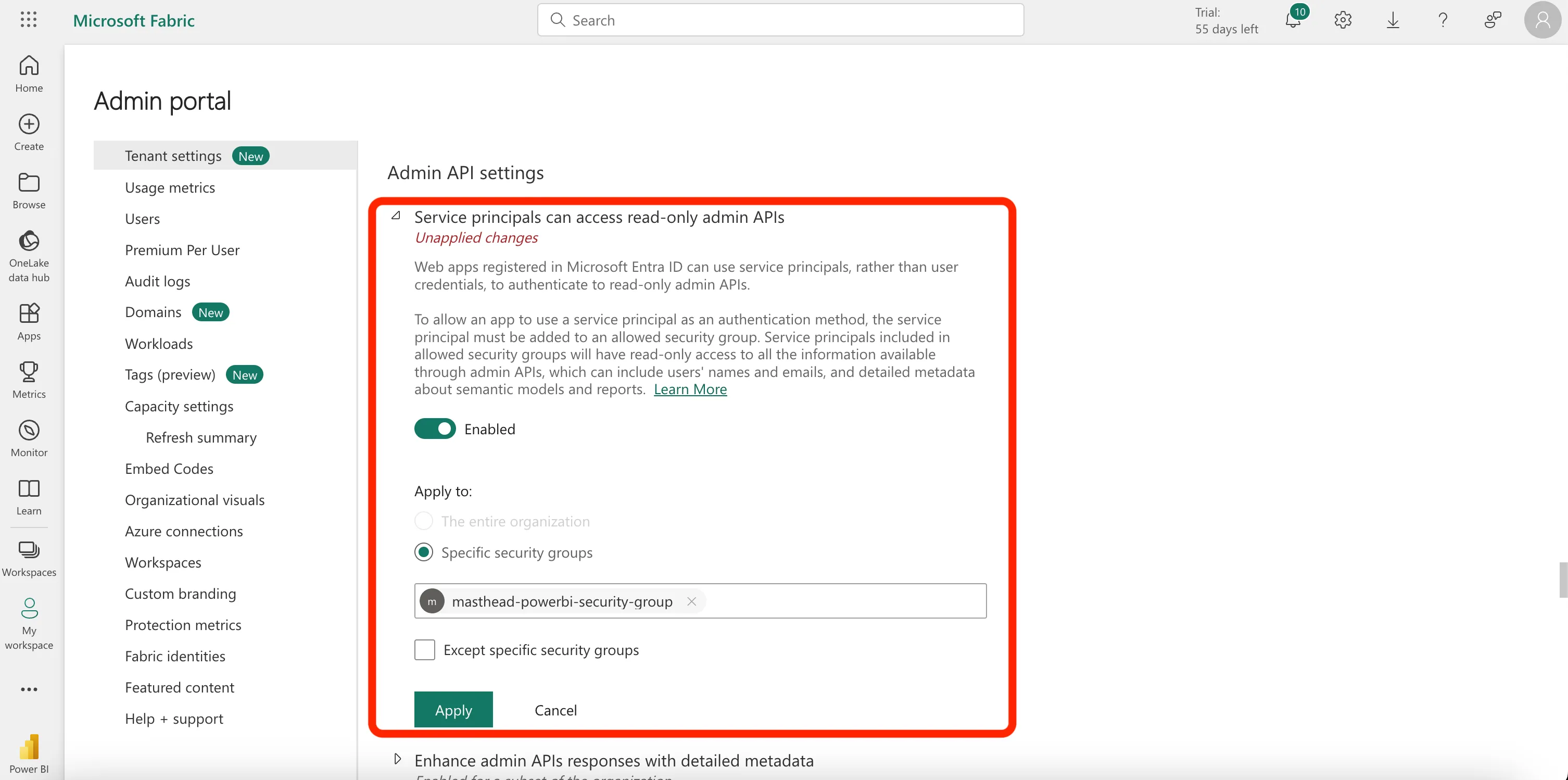
-
Enable ‘Enhance admin APIs responses with detailed metadata’, specify security group ‘masthead-powerbi-security-group’ and click Apply.
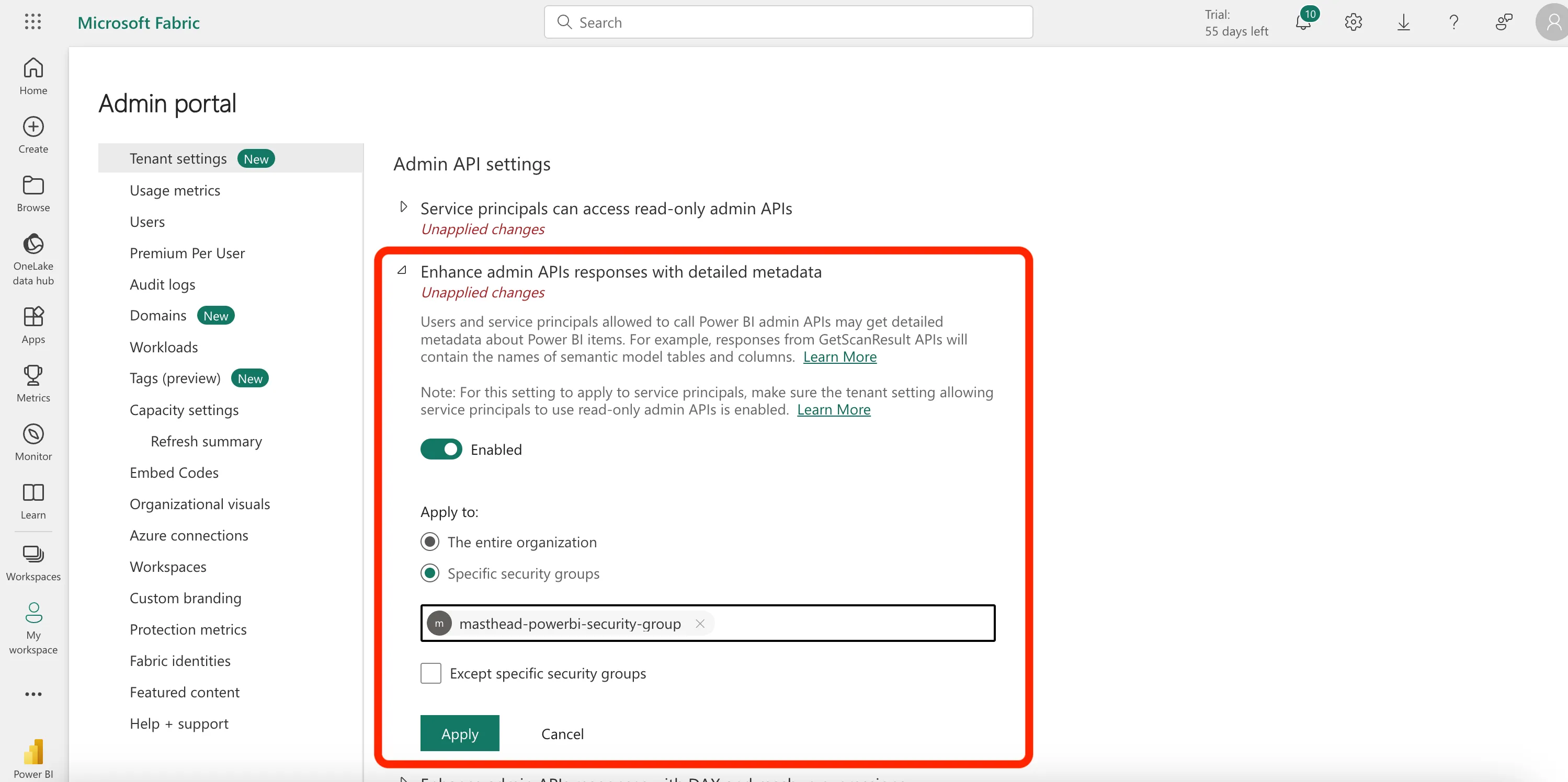
-
Enable Enhance admin APIs responses with DAX and mashup expressions, specify security group
masthead-powerbi-security-groupand click Apply.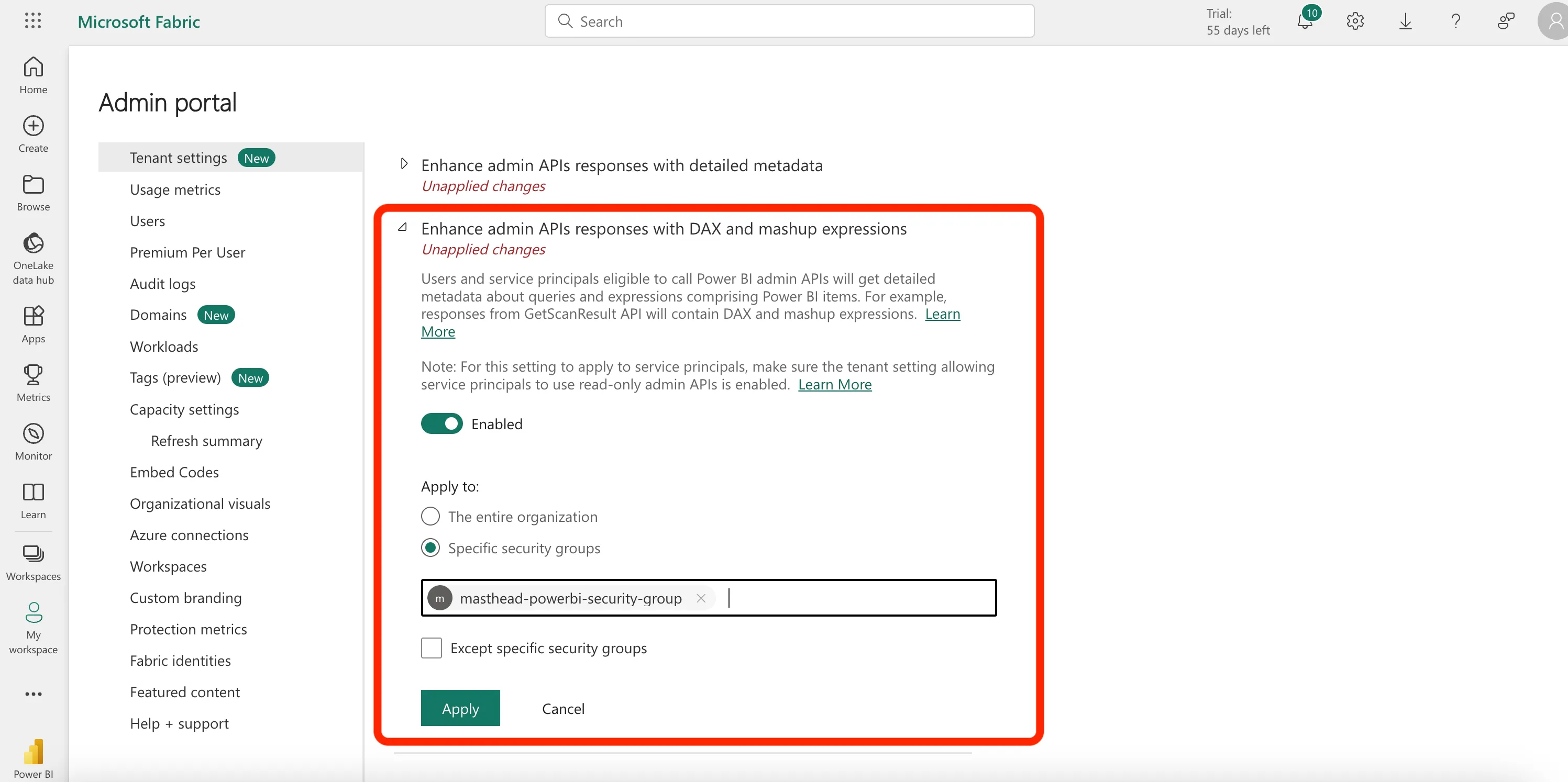
Configure Power BI integration in Masthead
Provide ‘Tenant ID’, ‘Client ID’ and ‘Client Secret’ via the Google Form.
The Masthead team will set up the integration and notify you once it’s completed.
Power BI integration is completed.